Binarysoft is Authorised Tally Sales & Implementation Partner in India
+91 742 877 9101 or E-mail: tally@binarysoft.com 10:00 am – 6: 00 pm , Mon-Fri
Binarysoft is Authorised Tally Sales & Implementation Partner in India
+91 742 877 9101 or E-mail: tally@binarysoft.com 10:00 am – 6: 00 pm , Mon-Fri
Call CA Tally HelpDesk +91 9205471661, 8368262875
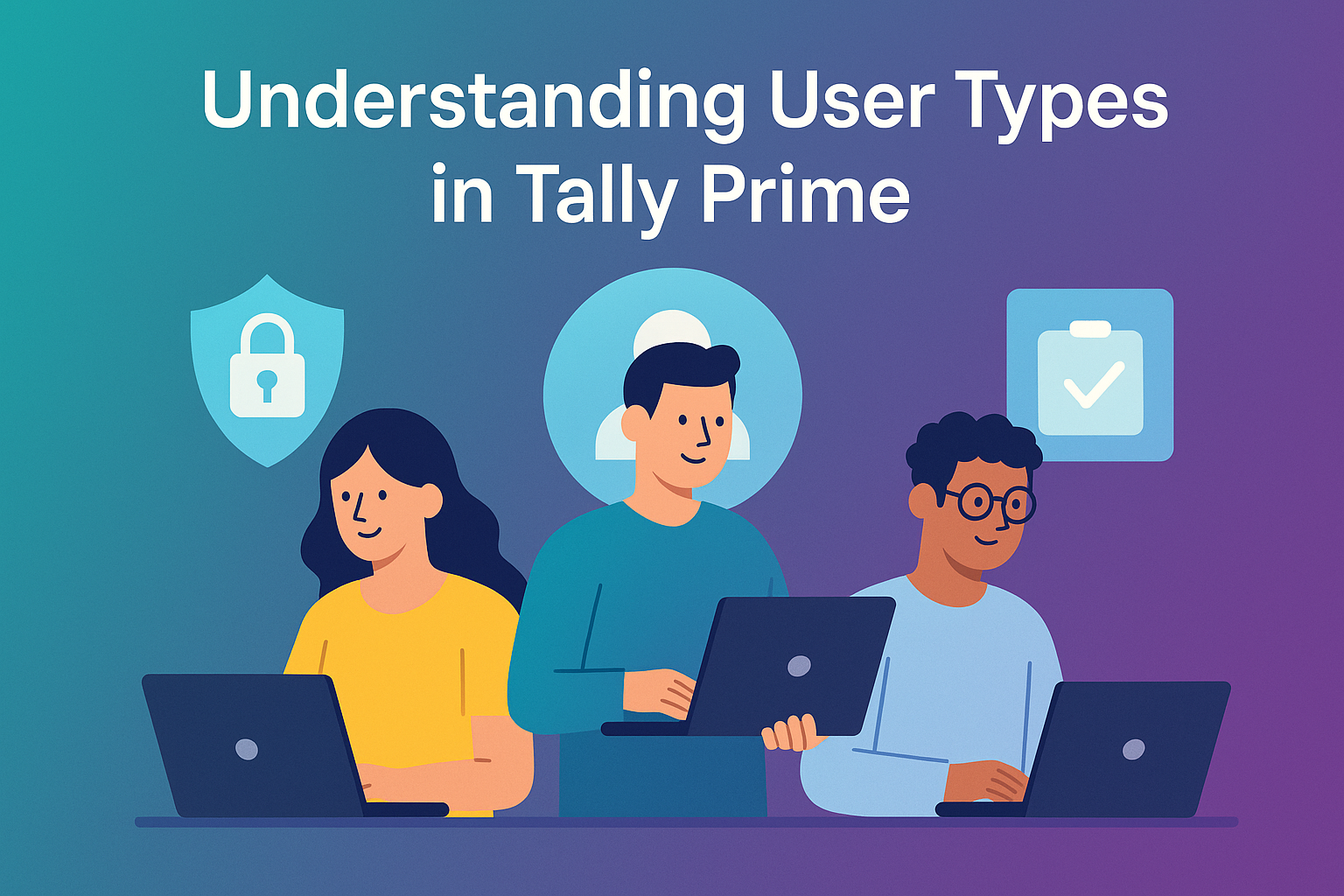
Tally Prime, one of India’s most widely used business accounting software, is designed not just for bookkeeping but also for secure and organized multi-user operations. Every organization has different people managing different tasks—such as accountants, data entry operators, auditors, and owners. To ensure accuracy and data security, Tally Prime allows you to create multiple users with defined access rights and permissions.
This feature helps prevent unauthorized changes, ensures accountability, and allows businesses to maintain proper control over who can do what within the company’s Tally data. Let’s explore the different types of users available in Tally Prime and how each role functions in a business environment.
1. The Concept of User Management in Tally Prime
Before understanding the types of users, it’s important to know why user management matters. Tally’s multi-user environment ensures that only authorized people can access specific areas of the company’s books.
For example:
This structure ensures better control, audit trails, and accountability.
2. Major User Types in Tally Prime
Tally Prime supports three main types of users based on their level of access and responsibility:
(a) Owner / Administrator
The Administrator (also known as Owner) is the highest-level user in Tally. This role has complete control over the company data, configuration, and security.
Key features:
In short, the Administrator manages the overall structure of Tally Prime and ensures data integrity. Usually, this user is the business owner, senior accountant, or IT head.
(b) Data Entry Operator / Regular User
The Data Entry Operator or User is responsible for entering daily accounting and inventory transactions. This user has limited rights, depending on how the administrator defines them.
Typical permissions include:
The idea behind this role is to allow users to perform day-to-day accounting operations while maintaining overall data security.
(c) Tally Auditor
The Tally Auditor is a special user type introduced for auditing and verification purposes. This role is ideal for internal or external auditors who need to check entries, view reports, and flag discrepancies.
Key features:
This role helps businesses maintain transparency and simplifies the audit process.
3. Creating and Managing Users in Tally Prime
To create users and define their roles:
You can also customize rights—for instance, allowing a user to create but not delete vouchers, or view but not print reports.
4. Security Levels and Password Protection
Each user in Tally Prime is password protected. When multiple users log in simultaneously (in Tally Gold or Multi-User Edition), each one’s actions are tracked through the audit log.
This multi-level security ensures that no unauthorized person can alter company books without permission.
5. Benefits of User Role Management
Having separate user types in Tally Prime offers several business advantages:
Conclusion
In summary, Tally Prime provides three main user types — Administrator, User, and Auditor — each serving a distinct purpose. By assigning roles carefully, businesses can protect their data, maintain compliance, and streamline daily accounting operations.
Whether you are a small trader or a large enterprise, using user management effectively in Tally Prime helps ensure secure, organized, and professional bookkeeping — a must for every modern business in 2025.
Applicable for CAs / Firms Using GOLD (Multi User ) Only
Renew your license now and upgrade from Tally ERP 9 to Tally Prime for Free!₹ 6750 + 18% GST (₹ 1215)
Applicable for CAs / Firms Using GOLD (Multi User ) Only
Renew your license now and upgrade from Tally ERP 9 to Tally Prime for Free!
₹ 12150
+ 18% GST (₹ 2187)

Unlimited Multi-User Edition For Multiple PCs on LAN Environment
Renew your license now and upgrade from Tally ERP 9 to Tally Prime for Free!₹ 13500 + 18% GST (₹ 2430)
Unlimited Multi-User Edition For Multiple PCs on LAN Environment
Renew your license now and upgrade from Tally ERP 9 to Tally Prime for Free!
₹ 24300
+ 18% GST (₹ 4374)

Single User Edition For Standalone PCs ( Not applicable for Rental License )
Renew your license now and upgrade from Tally ERP 9 to Tally Prime for Free!₹ 4500 + 18% GST (₹ 810)
Single User Edition For Standalone PCs ( Not applicable for Rental License )
Renew your license now and upgrade from Tally ERP 9 to Tally Prime for Free!
₹ 8100
+ 18% GST (₹ 1458)

Tally On Cloud ( Per User Annual)
Now access Tally Prime anytime from anywhere – Just Deploy your Tally License and Tally Data on our Cloud Solution.₹ 7000 + 18% GST (₹ 1260)
Unlimited Multi-User Edition
For EMI options, please Call: +91 742 877 9101 or E-mail: tally@binarysoft.com (10:00 am – 6: 00 pm , Mon-Fri)₹ 67500 + 18% GST (₹ 12150)
Unlimited Multi-User Edition For Multiple PCs on LAN Environment
Renew your license now and upgrade from Tally ERP 9 to Tally Prime for Free!₹ 45000 + 18% GST (₹ 8100)
Single User Edition For Standalone PCs
For EMI options, please Call: +91 742 877 9101 or E-mail: tally@binarysoft.com (10:00 am – 6: 00 pm , Mon-Fri)₹ 22500 + 18% GST (₹ 4050)
(Per User/One Year)
TallyPrime latest release pre-installed₹ 7200 + 18% GST (₹ 1296)
(Two Users/One Year)
TallyPrime latest release pre-installed₹ 14400 + 18% GST (₹ 2592)
(Four Users/One Year)
TallyPrime latest release pre-installed₹ 21600 + 18% GST (₹ 3888)
(Eight Users/One Year )
TallyPrime latest release pre-installed₹ 43200 + 18% GST (₹ 7776)
(Twelve Users/One Year)
TallyPrime latest release pre-installed₹ 64800 + 18% GST (₹ 11664)
(Sixteen Users/One Year)
TallyPrime latest release pre-installed₹ 86400 + 18% GST (₹ 15552)