Binarysoft is Authorised Tally Sales & Implementation Partner in India
+91 742 877 9101 or E-mail: tally@binarysoft.com 10:00 am – 6: 00 pm , Mon-Fri
Binarysoft is Authorised Tally Sales & Implementation Partner in India
+91 742 877 9101 or E-mail: tally@binarysoft.com 10:00 am – 6: 00 pm , Mon-Fri
Call CA Tally HelpDesk +91 9205471661, 8368262875
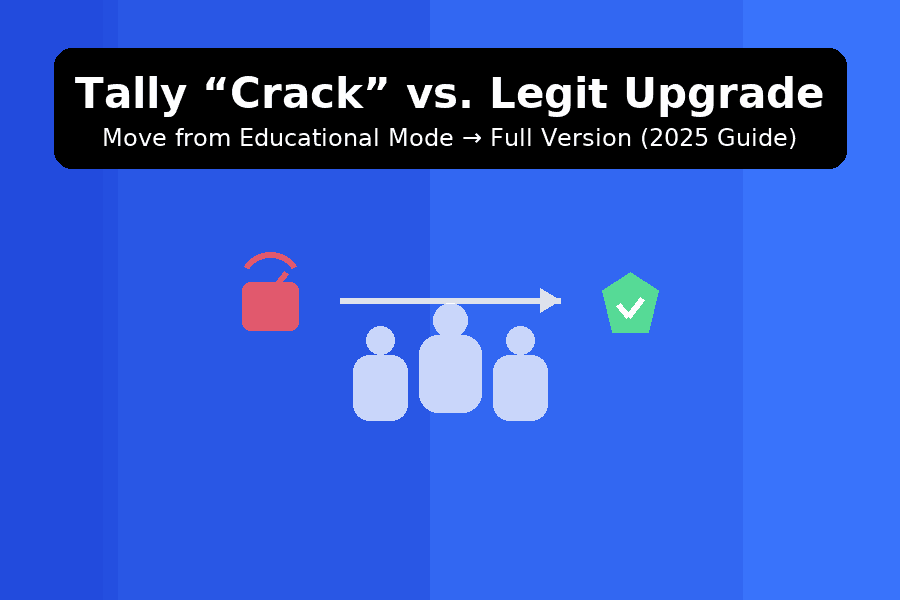
If you’re tempted to search for a “Tally crack” to convert Tally Prime from Educational mode to Full version, pause. Cracks are illegal, unsafe, and often damage your data or system. The good news: switching to the full, licensed experience is straightforward and far more reliable. This guide explains why you should avoid cracks and how to legally move from Educational to Full version—without risking compliance or data integrity.
Why you should never use a “crack”
Legit ways to go from Educational to Full
Below are clean, approved methods. They work whether you’re an individual user or a multi-user office.
1) You already own a license? Reactivate it
Educational mode can appear even when you have a valid license—usually due to connectivity or service issues. Try this:
If it still shows Educational Mode, check:
2) You don’t own a license yet? Purchase & activate
3) Restore full mode after system/network changes
Educational mode can reappear after Windows updates, antivirus changes, or moving PCs.
Quick checklist (before you escalate)
FAQs
Will my data be lost when I switch from Educational to Full?
No. Your company data remains intact. Licensing only controls features like printing, export, and statutory reports.
Can I work in Educational mode and later activate?
Yes—you can create/open companies. Once you activate/reactivate, full features (including unlimited date range for vouchers, printing, and statutory modules) are unlocked.
We’re a branch/firm with multiple users. What’s best?
Choose Gold (multi-user) and host the license on a reliable machine. Users will Use License from that host over the network.
Bottom line: Skip “Tally crack” entirely. It’s risky, illegal, and bad for business. The legitimate path—activate or reactivate your license—keeps your data safe, maintains compliance, and ensures you get timely statutory updates and support. If you need hands-on help, engage an authorized partner to validate your setup, fix licensing services, and ensure you’re fully ready for audits and filings.
Powered by Binarysoft Technologies
Authorized Tally Partner
�� 1626/33, 1st Floor, Naiwala, Karol Bagh, New Delhi – 110005, INDIA
�� +91 7428779101, 9205471661
�� tally@binarysoft.com (10:00 AM – 6:00 PM, Mon–Fri)
Applicable for CAs / Firms Using GOLD (Multi User ) Only
Renew your license now and upgrade from Tally ERP 9 to Tally Prime for Free!₹ 6750 + 18% GST (₹ 1215)
Applicable for CAs / Firms Using GOLD (Multi User ) Only
Renew your license now and upgrade from Tally ERP 9 to Tally Prime for Free!
₹ 12150
+ 18% GST (₹ 2187)

Unlimited Multi-User Edition For Multiple PCs on LAN Environment
Renew your license now and upgrade from Tally ERP 9 to Tally Prime for Free!₹ 13500 + 18% GST (₹ 2430)
Unlimited Multi-User Edition For Multiple PCs on LAN Environment
Renew your license now and upgrade from Tally ERP 9 to Tally Prime for Free!
₹ 24300
+ 18% GST (₹ 4374)

Single User Edition For Standalone PCs ( Not applicable for Rental License )
Renew your license now and upgrade from Tally ERP 9 to Tally Prime for Free!₹ 4500 + 18% GST (₹ 810)
Single User Edition For Standalone PCs ( Not applicable for Rental License )
Renew your license now and upgrade from Tally ERP 9 to Tally Prime for Free!
₹ 8100
+ 18% GST (₹ 1458)

Tally On Cloud ( Per User Annual)
Now access Tally Prime anytime from anywhere – Just Deploy your Tally License and Tally Data on our Cloud Solution.₹ 7000 + 18% GST (₹ 1260)
Unlimited Multi-User Edition
For EMI options, please Call: +91 742 877 9101 or E-mail: tally@binarysoft.com (10:00 am – 6: 00 pm , Mon-Fri)₹ 67500 + 18% GST (₹ 12150)
Unlimited Multi-User Edition For Multiple PCs on LAN Environment
Renew your license now and upgrade from Tally ERP 9 to Tally Prime for Free!₹ 45000 + 18% GST (₹ 8100)
Single User Edition For Standalone PCs
For EMI options, please Call: +91 742 877 9101 or E-mail: tally@binarysoft.com (10:00 am – 6: 00 pm , Mon-Fri)₹ 22500 + 18% GST (₹ 4050)
(Per User/One Year)
TallyPrime latest release pre-installed₹ 7200 + 18% GST (₹ 1296)
(Two Users/One Year)
TallyPrime latest release pre-installed₹ 14400 + 18% GST (₹ 2592)
(Four Users/One Year)
TallyPrime latest release pre-installed₹ 21600 + 18% GST (₹ 3888)
(Eight Users/One Year )
TallyPrime latest release pre-installed₹ 43200 + 18% GST (₹ 7776)
(Twelve Users/One Year)
TallyPrime latest release pre-installed₹ 64800 + 18% GST (₹ 11664)
(Sixteen Users/One Year)
TallyPrime latest release pre-installed₹ 86400 + 18% GST (₹ 15552)