Binarysoft is Authorised Tally Sales & Implementation Partner in India
+91 742 877 9101 or E-mail: tally@binarysoft.com 10:00 am – 6: 00 pm , Mon-Fri
Binarysoft is Authorised Tally Sales & Implementation Partner in India
+91 742 877 9101 or E-mail: tally@binarysoft.com 10:00 am – 6: 00 pm , Mon-Fri
Call CA Tally HelpDesk +91 9205471661, 8368262875
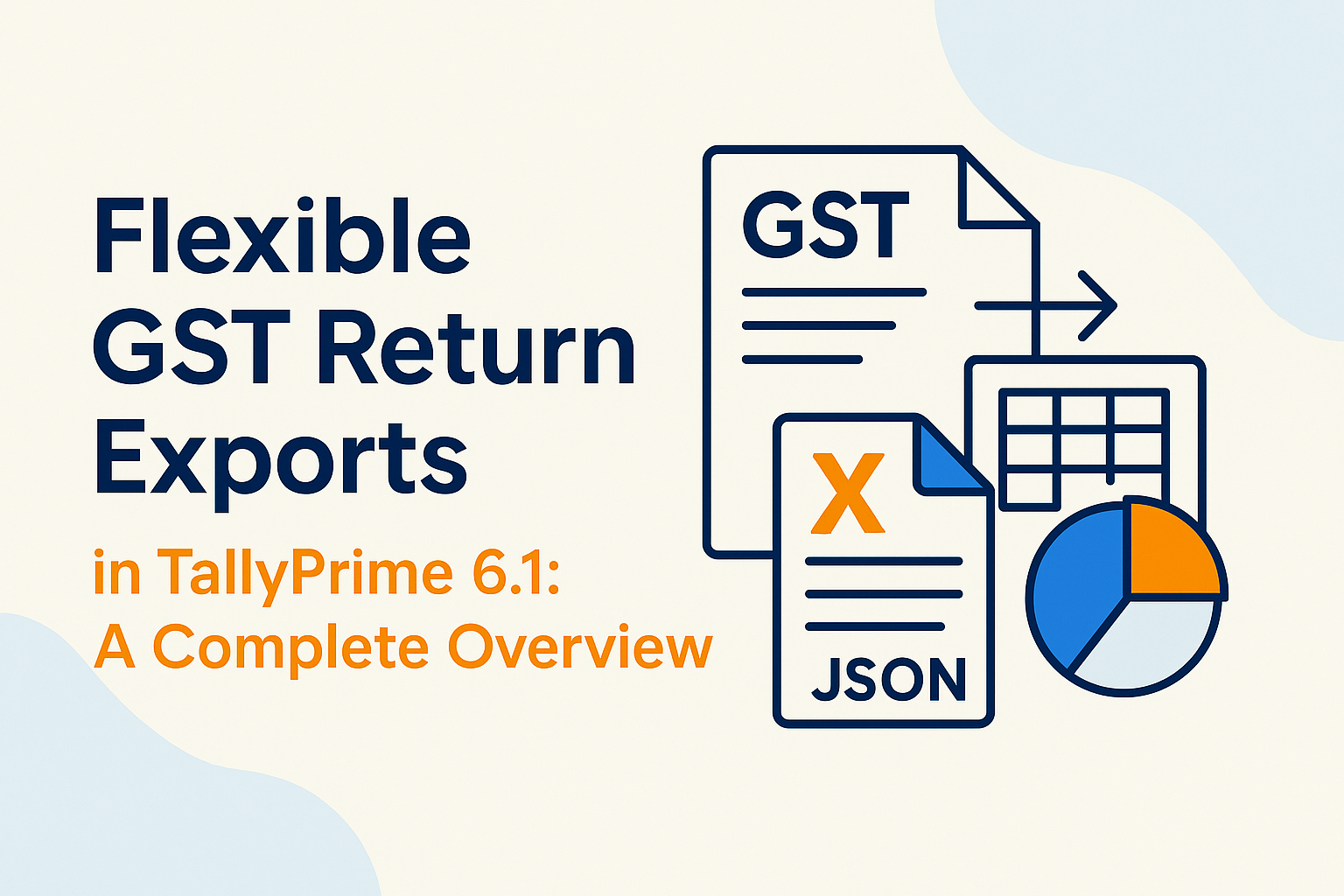
Flexible GST Return Exports in TallyPrime 6.1: A Complete Overview
With each update, TallyPrime evolves to simplify the complex financial, statutory, and taxation processes businesses face in India. One such significant enhancement in TallyPrime 6.1 is the Flexible GST Return Exports feature. This capability directly addresses a common challenge faced by businesses, tax consultants, and chartered accountants—managing and exporting GST returns in multiple formats with accuracy and flexibility.
In this article, we’ll explore what this feature offers, how it improves your workflow, and why it’s an important upgrade for anyone filing GST returns using Tally.
Why Flexible Exporting Matters
Before we dive into the specifics, let’s understand the problem it solves.
Filing GST returns (like GSTR-1, GSTR-3B, GSTR-4, GSTR-9, etc.) often involves different filing platforms:
Each of these platforms accepts data in different file formats—some require .json, others .xlsx, and some need .csv. Additionally, businesses may need customized Excel reports for internal audit, client sharing, or comparative analysis.
Until now, exporting GST returns in the exact required format wasn’t always straightforward in Tally. That’s where TallyPrime 6.1’s new export flexibility comes into play.
Key Highlights of Flexible GST Return Exports in TallyPrime 6.1
1. Export in Multiple Formats
TallyPrime 6.1 now allows users to export GST return data in various file formats, including:
This flexibility ensures that no matter what your filing process looks like, Tally can adapt to it without needing external converters.
2. Customizable Excel Templates
Tally’s export to Excel is now more presentation-friendly and structured. The rows and columns are arranged in a logical, readable manner:
This makes it easy for:
3. Offline Utility Compatibility
For businesses using the offline GSTR-1 or GSTR-3B utility tools provided by the GST portal, the export formats are now directly compatible.
No manual re-formatting is required. This significantly reduces the effort needed to:
You can now go from export to upload in just a few clicks.
4. Section-wise Export Controls
When exporting a return, users can choose which sections of the return to include. For example:
This selective export capability saves time and keeps reports lean, especially when:
5. Data Accuracy and Integrity
All exported GST data is pulled directly from the vouchers recorded in Tally. Since the system follows:
The exported files are highly accurate, reducing errors during upload and validation at the GSTN portal.
This minimizes rejection rates, helps avoid late fees or interest, and ensures compliance.
6. Error Preview Before Export
Another enhancement is the pre-export validation of GST data. Before generating the export file, TallyPrime 6.1 allows you to:
This “dry-run” check ensures that you export only clean, portal-ready data.
How to Use Flexible Export Options in TallyPrime 6.1
Here’s a quick guide:
If validation fails, the screen will guide you to fix the errors before retrying the export.
Use Cases Across Business Types
|
Business Type |
Use Case |
|
SMEs |
Quickly export GSTR-1 in Excel for consultant review |
|
Large Enterprises |
Generate .json files for bulk uploading across multiple GSTINs |
|
CA Firms |
Use .csv format for working in Excel before upload |
|
Internal Audit Teams |
Export GST summary for multiple periods to compare returns |
Integration with Other Features
This feature works seamlessly with other modules of TallyPrime 6.1 such as:
Conclusion
The Flexible GST Return Export feature in TallyPrime 6.1 is a game-changer for businesses that value efficiency, accuracy, and compliance. By supporting multiple file formats, customizable templates, and section-wise exports, Tally has made it easier than ever to file your GST returns with confidence.
Whether you’re a small business owner, a CA managing multiple clients, or an enterprise CFO, this feature gives you complete control over how your GST data is exported and used.
If you haven’t upgraded to TallyPrime 6.1 yet, now’s the time—your GST workflow will thank you.
Applicable for CAs / Firms Using GOLD (Multi User ) Only
Renew your license now and upgrade from Tally ERP 9 to Tally Prime for Free!₹ 6750 + 18% GST (₹ 1215)
Applicable for CAs / Firms Using GOLD (Multi User ) Only
Renew your license now and upgrade from Tally ERP 9 to Tally Prime for Free!
₹ 12150
+ 18% GST (₹ 2187)

Unlimited Multi-User Edition For Multiple PCs on LAN Environment
Renew your license now and upgrade from Tally ERP 9 to Tally Prime for Free!₹ 13500 + 18% GST (₹ 2430)
Unlimited Multi-User Edition For Multiple PCs on LAN Environment
Renew your license now and upgrade from Tally ERP 9 to Tally Prime for Free!
₹ 24300
+ 18% GST (₹ 4374)

Single User Edition For Standalone PCs ( Not applicable for Rental License )
Renew your license now and upgrade from Tally ERP 9 to Tally Prime for Free!₹ 4500 + 18% GST (₹ 810)
Single User Edition For Standalone PCs ( Not applicable for Rental License )
Renew your license now and upgrade from Tally ERP 9 to Tally Prime for Free!
₹ 8100
+ 18% GST (₹ 1458)

Tally On Cloud ( Per User Annual)
Now access Tally Prime anytime from anywhere – Just Deploy your Tally License and Tally Data on our Cloud Solution.₹ 7000 + 18% GST (₹ 1260)
Unlimited Multi-User Edition
For EMI options, please Call: +91 742 877 9101 or E-mail: tally@binarysoft.com (10:00 am – 6: 00 pm , Mon-Fri)₹ 67500 + 18% GST (₹ 12150)
Unlimited Multi-User Edition For Multiple PCs on LAN Environment
Renew your license now and upgrade from Tally ERP 9 to Tally Prime for Free!₹ 45000 + 18% GST (₹ 8100)
Single User Edition For Standalone PCs
For EMI options, please Call: +91 742 877 9101 or E-mail: tally@binarysoft.com (10:00 am – 6: 00 pm , Mon-Fri)₹ 22500 + 18% GST (₹ 4050)
(Per User/One Year)
TallyPrime latest release pre-installed₹ 7200 + 18% GST (₹ 1296)
(Two Users/One Year)
TallyPrime latest release pre-installed₹ 14400 + 18% GST (₹ 2592)
(Four Users/One Year)
TallyPrime latest release pre-installed₹ 21600 + 18% GST (₹ 3888)
(Eight Users/One Year )
TallyPrime latest release pre-installed₹ 43200 + 18% GST (₹ 7776)
(Twelve Users/One Year)
TallyPrime latest release pre-installed₹ 64800 + 18% GST (₹ 11664)
(Sixteen Users/One Year)
TallyPrime latest release pre-installed₹ 86400 + 18% GST (₹ 15552)